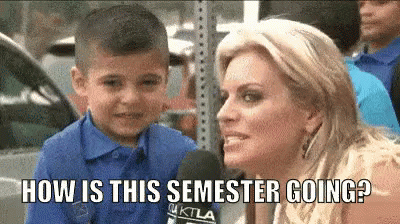In 2016 I learned about a conference hosted by Ashoka U, an organization that supports universities in fostering “social innovation” and “changemaking” on their campuses. It sounded fascinating despite the fact that I had no idea what these terms meant. After reading a bit further, I learned that these are relatively new umbrella terms that include elements of social justice and social entrepreneurship. In a nutshell, social innovation in higher education can include any initiative that exposes students to social justice, intercultural collaboration, and concepts like design thinking and business/nonprofit management.
I wasn’t quite sure how all of this might relate to instructional technology, but I had a feeling it could be relevant to the type of online international collaborations we’re establishing at DePaul through our Global Learning Experience (GLE) program. In GLE projects, our students collaborate online with faculty and students at foreign universities, and I’m always on the lookout for ways to help our students collaborate more effectively with peers from different cultural backgrounds. While I can’t fit everything I learned at the conference in a single blog post, I’ve included a few of my favorite lessons below.